Tracking code TagTag. Why is it useful?
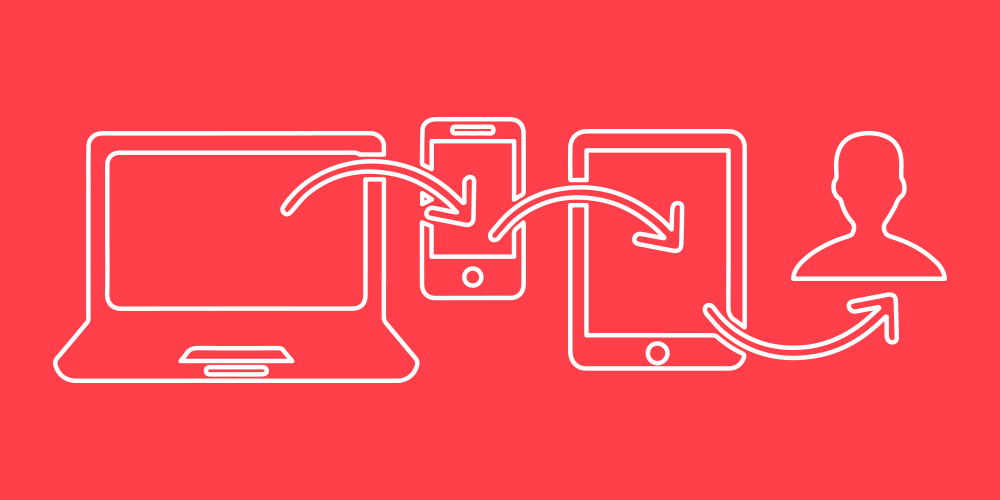
In 2018 some Admitad publishers experienced significant changes in statistics: the approval rate could considerably diminish, the number of orders on hold could rise up, as well as the conversion rate and the number of approved orders changed. Admitad Academy is revealing what happened and how it affects the work of publishers and advertisers.
At the end of May 2018, Admitad released an updated tracking code named TagTag. Gradually, the advertisers began to switch from older tracking codes to TagTag, and it affected the reports of publishers joined to the affiliate programs. Admitad started tracking significantly more orders (including cross-device) what caused the decrease in the percentage of approved orders, at the same tim the absolute number of approved orders increased.
Let’s examine how the updated tracking of Admitad works, what has been changed, which opportunities the publishers now have, and what advertisers should pay attention to in order to make TagTag properly track the orders.
What is TagTag?
TagTag is a tracking code placed on the advertiser’s website. The main purpose of this code is to track if an order has been made and how customers proceeded to the website, in other words, which publisher has attracted them and deserves the reward now. The tracking code is activated at the moment of confirming the order (when a customer presses the button “Checkout” and pays for the order, or in any other way confirms the fact of making the purchase, proceeding to the “Thank you for the order” page). Right after this, the order, containing the full information about the purchase (such as total sum and the order number) is transmitted to Admitad system.
What is the main objective of the tracking code?
The most important is that the tracking code registers the performance of the required action on the advertiser’s website and transmits it to the Admitad statistics. When the tracking code is triggered, a request with the information about the target action (order number, sum of order and other information) is sent to Admitad server.
The tracking code is responsible for properly attributing the order (assigning the order) to the source. Admitad works upon the model Last Cookie Wins, in other words, the reward is given to the publisher (or to any other paid channel) whose link the user clicked the last before making the purchase — whose cookie-files were the last attached. By paid channels we mean not only publishers’ ad spaces but also the paid promotion performed by the advertiser (e.g. contextual ads, banners, work with bloggers and many others). In other words, if the analytics is set properly on the advertiser’ website, it will be easier to identify each channel and see which channel was the last, and thus attribute the order to this channel. And the tracking code helps to do so.
What issues does TagTag solve?
The more complicated the system is the easier an error can occur. Here are several examples of issues that advertisers face and how TagTag solves them:

An advertiser attracts customers through different channels: affiliate programs in two different affiliate networks, as well as paid promotion on social networks using their own resources. The user firstly proceeds through the contextual ad and starts thinking of buying a product, then he opens YouTube and watches the reviews of this product filmed by two bloggers. The first blogger works with one affiliate network, the second — with another, and they both place affiliate links in the video descriptions (the user clicks the affiliate links of both bloggers). Having watched the second review, the user decides to buy the product and proceeds to the advertiser’s website via the link in the video description. Each time the user proceeds to the website, he gets the cookie-files of those channels where he clicked on the links. The first cookie-files he got from the contextual ad, the second ones — from the first YouTube channel of the publisher, the third — from the second YouTube channel. Therefore the system sees three different traffic channels — contextual ads of the advertiser and two from affiliate networks. So who should receive the reward for the purchase? Whose cookie-files were the last ones?
The deduplication is needed to exempt the advertiser from paying twice for one order. It provides an opportunity to single out the traffic according to the channels and to identify who attracted the client (whose link was clicked the last). In c ase the advertisers work with several affiliate networks, they can set up deduplication on their side using TagTag.


Why is TagTag useful to publishers?
It is good news for publishers working with mobile traffic. Now they can be sure that an order or a lead won’t be lost when a user switches from smartphone to desktop. Cross-device tracking will provide the correct attribution of actions to the publishers and their ad spaces. It is especially relevant to the trend of 2018 — Telegram-channels.
If you work as a publisher with the advertiser which has just set up TagTag, you can expect that the number of approved orders from mobile traffic will increase. Even if the percentage of approval decreases, more orders will be passed to the system, therefore, it means that while the relative value of this parameter may decrease, the absolute rate of income will grow. According to the data of Admitad, over the past three months, the commission sum to the publishers has increased by approximately 10% (from 50 largest advertises that switched to TagTag in 2018).
How can you find out if the advertiser has integrated with TagTag? — You can simply ask the manager of the affiliate network. Such a filter will be also added to the section “Programs” — it will help publishers working with mobile traffic to find the advertisers integrated with TagTag.
Why is TagTag useful to advertisers?



Important aspects
There are some aspects which should be taken into account by advertisers when they decide to integrate. They will allow switching to TagTag easier and faster.








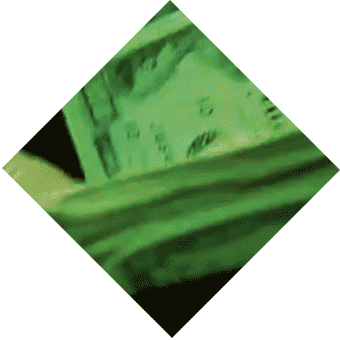
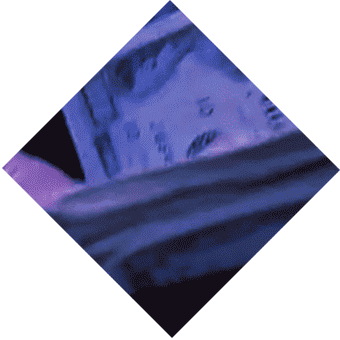
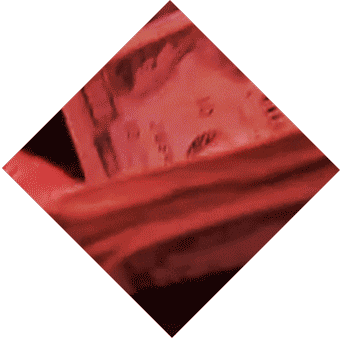

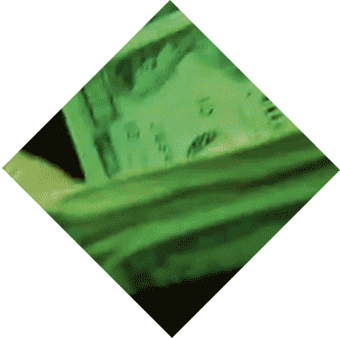
hello . Iam yahya from mororco . I hop god look for you admitad
Awesome
very good