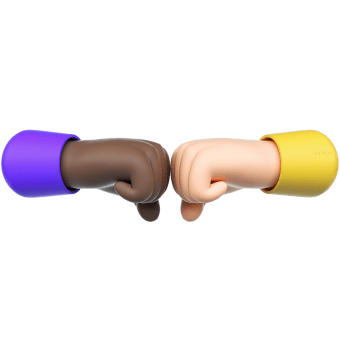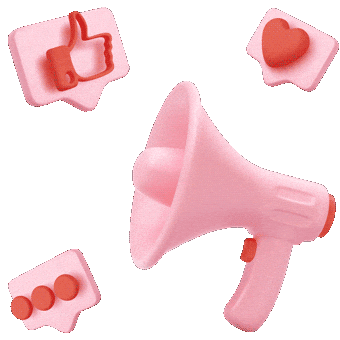Podcasting for beginners: recording, uploading, promoting

It’s barely possible to count that gigantic number of podcast fans across the globe. However, some statistics show that at least 32 percent of Americans hit the play button on a podcast at least once a month. Anyway, you must have already heard of podcasts… And maybe listened to them.
Podcasts are a fully-blown content format; like text blogs or YouTube videos. And, it follows the same scheme: you create valuable content and gain profit from it through publishing advertising or participating in affiliate programs. The only difference is that you handle audio content: not text or visual.
Basically, creating a podcast is not a big deal; and podcasting opens a multitude of ways to make money. Our guide will be a basic combat training for those who are not sure what the Record button looks like. Besides, even experienced users will find next-level lifehacks here.
For a start, we will tell you about the advantages of podcasts, why there is so much hype around them, and how to start one. In the second part of the guide, we will share with you some secrets about how to monetize podcasts.
Get ready to learn:
What podcasts are
Imagine an article about earning in the field of affiliate marketing and a related infographic. Then imagine a video on the subject. Apart from all these forms of content, there is a podcast — an audio file where the host tells — or invites a guest to tell — how to make money from publishing affiliate links. Every format has its advantages and values, but what makes them different is the form of delivery.
A podcast is an audio file, which was recorded and published. You can stream it online or download it to your device.
There are many types of podcasts. Here are the most common:
- Monolog. The host expounds about a subject, tells stories or news.
- Conversation. A talk between two hosts, a host and a guest, or a host and several guests.
- Series. A fiction story or documentary. Such podcast series usually have several episodes.
Advantages & benefits
- Podcasts can cover literally any subject. There are still lots of free niches. For example, we do not know any podcast about little dogs, which is a very trending topic that can fruitfully advertise related gadgets.
- Constantly growing audience and a slew of yet-unserved segments. For one, while seniors do not even know what a podcast is whatsoever, they could probably like the format as they used to like radio plays.
- If someone listens to podcasts, they do it everywhere: while strolling and doing sports or home chores, during commutes, and when traveling. This is what makes the format highly demanded.
- A variety of ways to monetize content. Usually, podcasts are popular among people having average or above-average income, which means the majority of podcast listeners are financially capable. We will get back to this aspect later.
Downsides
- It may be daunting for some people to migrate from text and visuals to audio. Video bloggers still outperform podcasters in terms of audience reach.
- Starting a podcast requires skills. Though you don’t need to tackle high-end equipment, you need to record a tolerable-quality voice track after all.
- Like any other form of content, podcasting is a time- and effort-consuming endeavor. You will have to find and invite guests, write scenarios. Don’t think that if you record it, they will come. Promotion is key.
Creating podcasts: a brief guide
There are hundreds of texts where authors tell how to record and edit a podcast. You can find detailed instructions on choosing mics, using recording and editing programs here, here, and here. Our mission is to put you into the picture as fast as possible, but in a way that will help you see what’s what in podcasting.
Recording
Most podcasters use a smartphone or a laptop mic (desktops usually don’t have one) to record their shows. And this can ensure fair quality of sound. But, if you want to go to the new level, it’s recommended that you get yourself a mic.
Pro tip. Give it a few trial takes before the final recording. Experiment with different distances to your smartphone or mic to see which is more optimal and gives the best sound.
There are mics for desktops and laptops and pocket gadgets as well. Smartphone mics have headphones-in minijacks. For a desktop or laptop, the safest way is to buy a USB mic.
There are two major types of microphones: dynamic mics and condenser mics. We advise that beginners go with the first option as such mics are usually cheaper and require no external power supply. Omitting technical specifics, we will just tell you that dynamic mics connect to a computer directly and can work without any additional power source (e.g. a mixing console or sound card).
Also, dynamic mics are less sensitive, which may seem a weakness but it isn’t. You need your mic to only capture your voice — ignoring rustling of clothes, your cat’s meows, and car noises outdoors.
When choosing a mic, go by the brand (reliable ones are Behringer, Shure, Rode) and the signal-to-noise ratio (should be 66 dB+). More expensive does not mean better. You can get a fine mic for $70-80.
If you record a host-guest podcast where you sit face to face, prepare two mics: one for you, the other for your vis-a-vis. As a result you will have two voice tracks; it’s by far easier to edit and cut tracks when they are recorded separately. Do not forget to align the volume of the tracks (we will tell you how below).
If you talk to your guest remotely, you have two options: record your guest’s voice from your computer’s speakers or ask the guest to record their track by themselves. Anyway, you will need special software to record your voice.
Pro tip. For online conversations with guests use Google Meet or Discord. Both services are free. More common (yet obsolete) apps like Skype offer lower quality of sound.
You can record the voice track using standard applications (e.g. Windows Voice Recorder). But what we recommend is that you go with more convenient and higher-grade programs.
Here are the handiest apps to record voice on a smartphone (free and freemium):
- Voice Record Pro (iOS)
- Handy Recorder (iOS)
- AudioShare (iOS)
- Garage Band (iOS)
- Easy Voice Recorder (Android)
- RecForge Lite (Android)
- Record Mic and Call (Android)
- Smart Recorder (Android)
User-friendly record-and-edit programs for PC:
- Audacity
- Audible
- Sound Forge
- WaveLab
Every program has a detailed user guide, but they all work in a similar way. Open the settings and check whether the audio device to record and play sound is selected. In Audacity, go to the Edit menu and click Preferences. Then pick the device in Devices:

All programs have the record button that looks like a familiar red-filled circle. Click on it to start recording and hit on it again when you are done. Don’t forget to save the file right away. You’d better edit a .wav file and convert it into .mp3 when finished (you can do it in File menu, Save project as or Export).
Depending on the sound settings, the program will record both your mic and your speakers or only one track.
The easiest way is to make use of portable record-only programs, such as UV Sound Recorder or Free MP3 Sound Recorder. They have very intuitive interfaces and easy-to-navigate settings. However, you will need the above editing programs to work on your podcast after finishing recording.
Editing
Now that you recorded an episode, it’s time to clean it up. We recommend that you do it in a few stages:
- Cleaning speech, sound, and sense;
- Recording additional tracks (if necessary);
- Sound design and final cleanup.
The recorded episode is an audio track. In editing programs you will see it as sound waves that are easy to cut.

At the first stage, playback the podcast and cut the inappropriate pieces — long pauses, repeats, slips of the tongue, expletives — on the go. Do not go too far so that you and your guest do not sound like robots. Then, if needed, abridge the episode, swap parts, and remove dull moments. You can play with noise cancelers and adjust sound levels: editing programs offer special tools for that. For instance, Sound Forge’s tools are Noise reduction (to cancel noises), Normalize (to normalize sound levels), and Volume (to manage volume levels). You can read more about them in user guides, but each of such instruments has presets. Just pick a preset that sounds better to you.

You need the second stage if you want to add something to your podcast (e.g. an intro or an afterword) or re-record bloopers. All these tasks are attainable with the editing programs.
Finally, add some features if you want to. For one, insert a jingle (a signature melody that will play at the beginning and at the end of every episode). Or, infuse sound effects into the host’s or guest’s speech.
Choosing a jingle, keep in mind the copyright matters. Otherwise, require a license from the copyright holder to use music and sounds. You can get free-license audio files, for example, here.
As a cherry on top, align the sound levels within your episode with Normalize and Volume tools. Save the finished episode as an .mp3 file.
Publishing
Your podcast is ready! Now let’s make it public.
It’s convenient to publish podcasts on aggregators like Anchor, Castbox, or Libsyn (the latter is a paid platform). They provide the end-to-end stack of services: hosting, distribution, and monetization.
Pro tip. Before publishing your podcast, you may want to record several episodes: at least five. Having five episodes at hand, you will have a strategic reserve and critical content volume so that a user could listen to several episodes at once and decide whether they like your project.
Anchor is a minimalistic and free service. It will automatically upload your recordings to Spotify, iTunes, Google Podcasts, and other platforms. Keep in mind that you will have to undergo moderation upon publishing your first episode on iTunes and Google Podcasts. Speaking of, Apple reviews a podcast for five or six days.
Aggregators like Anchor create an RSS feed for your podcast. That will be a link you will insert into the appropriate field on other services (e.g. iTunes). Every new episode will be automatically uploaded to the platform once released. Thus, once you upload a new episode to Anchor, iTunes will instantly publish it via RSS.
Anchor shows the basic statistics on the plays. Moreover, the service has a built-in monetization program (read more about it in the second part of the article).
Another service, Soundcloud, also creates an RSS feed for the podcast. Soundcloud is an easy-to-use service that only offers the essential functions and allows adding other Soundcloud users to friends. People you add can like your pieces and leave comments. However, the service has a limitation: you can only upload content for the total duration of 180 minutes for free. If you need to exceed this limit, you will have to pay.
There are other options. One of them is Patreon.com, a platform where you can upload podcasts, communicate with listeners, and monetize your content with patrons. Patrons are people who will want to give you money; possibly, for some bonuses such as exclusive materials only available to “paying” listeners.
Promoting podcasts
Any podcast needs listeners. Let’s figure out where to get them.
- The first, main, and the most obvious tip is that you need to form your initial listener base from your friends. Ask your friends to subscribe to all the platforms where your podcast is published, hit likes, and write comments. This will both make the podcast look mature and improve its position in rankings.
For one, iTunes has selections of podcasts on different subjects and algorithm-compiled lists of the most worthwhile episodes. All users can see those collections. To get into one, a podcast must have a significant number of plays, and its episodes must be released regularly, without long periods of silence. And, the more listeners react to your podcast and the more positive their feedback, the higher the chance to bring the podcast to the top.
- Merge into the podcasting community. Communicate with audio content creators, find related topics, and propose cooperation. You can create partner episodes with such “colleagues” and thus exchange listeners, promote each other, and conduct joint events.
- Use the tried-and-tested methods of paid promotion (social media targeting, contextual ads) if you are ready to invest money in promoting your podcast.
- Invite influencers — people having a loyal audience — as guests. Those may be your favorite Instagram or YouTube bloggers or authors of popular communities on social media or messengers. To arrange cooperation, send them the description of your podcast, explain how recording goes and why you would like to talk to that person you invite, why cooperating with you may be beneficial to them (e.g. the podcast will appear on popular platforms that will bring the blogger new audience).
If you are a beginner, it is safer to contact influencers that are not that big. Start small.
Pro tip. If you create an interview podcast, invite your friends for the first episodes. Among your friends, there may be people who can tell stories related to your subject. After all, you will hone your skills in recording and interviewing while talking to your friends. - If you are a writing person, offer mass media and thematic communities your expertise or insights in exchange for the link to your podcast. Pick out the platforms who write about digital and new formats and suggest a topic to the editorial office. You can also resort to podcasting-related communities to get into their selections.
Read this text. to learn where you can publish articles for free. - Create a social media profile or a blog for your podcast. Publish the detailed information about new episodes (time codes or additional scenes that were not included in the final version), recording insights, and memes. This will help you connect to your listeners and spark even higher interest among users.
- A bit more about interacting with the audience. To expand your audience, carry out contests and offer interactivity in creating new episodes: invite your listeners to ask questions and send their stories. Do not forget about the simplest call to action: at the end of every episode, remind the listeners to support you with likes and shares.
- Do not limit yourself to platforms created for podcasts. Try to publish your podcast on YouTube. You don’t even have to shoot a video: users listen to podcasts without the image even on video hosting services. Take HBO’s The Chernobyl Podcast with 2 million plays.
Recording a podcast at home can be cost-efficient. Leverage a friendly-priced mic, a smartphone, and free software. Distribution and promotion will take more time but won’t require much investment (at least at the early stage). “What’s next?”, you may ask. The next step is monetization. Read about it in the next part.