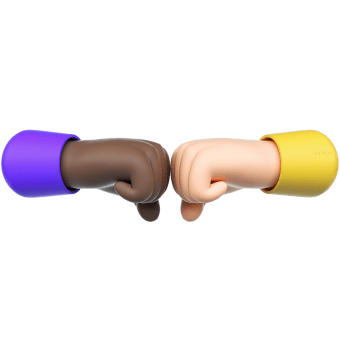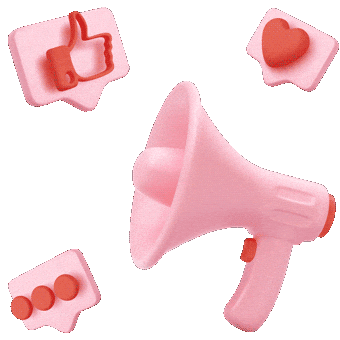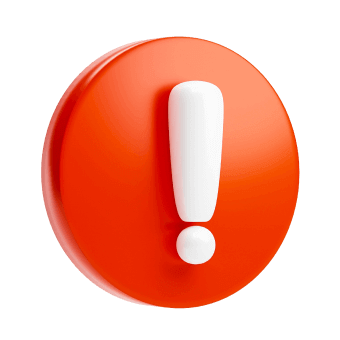How to host webinars and make money out of them

Not all marketers—less than a half, statistically—employ webinars for sales and product promotion. But such unpopularity of webinars among professionals does not mean they are fruitless. In fact, organizing a webinar is a much harder task than, say, launching targeted advertisements or publishing a banner. Moreover, webinars’ benefits to sales are still a puzzle for many.
And we are going to describe how it all works in our text—to prove that webinars are worth investing resources. We will also share our statistics and some techniques for preparing and hosting a perfect webinar.
Kinds and types of webinars
A webinar is a web event that is carried out on the Internet with the use of audio and video communication. Usually, webinars are conducted online. And this is their main feature: interactive contact with the audience. However, some watch webinar recordings.
Another thing worth noting is automated webinars. An automated webinar is an emulated webinar that a user can access whenever they like; such a webinar doesn’t need a host or organizers.
Automated webinars are pre-recorded and created with special services. Thus, you host the webinar just once, and it starts working for you. Viewers can even not notice they are watching a recording: just like during live sessions, they can talk to each other and ask questions. In two words, an automated webinar is an unmanned webinar.
There are two types of webinars: public and private. Public webinars are available for every user. Private webinars, conversely, can only be accessed by invitation or even for a fee.
Webinars have numerous formats. Let’s talk about some of them.
- Product presentation, selling webinars. They are often designed as step-by-step video manuals. If you promote a program or online service, screen-capture broadcasts could work well, where the presenter shows how the product works.
Such a webinar can help you win your audience’s trust, express the speaker’s competence, and demonstrate the product value through cases and study findings. - Learning webinars. For instance, training webinars for company staff or the general public. Those may include software user guides. You can hold it in the form of a seminar, lecture, or lecture series (online course of webinars).
Don’t disregard the topics that may seem simple and obvious. For instance, people love webinars explaining how to set up such intuitive services as MailChimp or intro guides for digital specialties. - FAQ webinar during which the speaker answers viewer questions. This can be an effective format for collecting user feedback.
- Conference or discussion with several speakers. You can make it a collaboration of several brands.
How to organize and hold a webinar
Choose the webinar format and subject. The webinar subject should be related to the promoted product but it must not be totally dedicated to the item itself. To check out the latest trends, leverage Wordstat and Google Trends, flick through forum threads associated with your product or subject. Pay attention to what people ask about and are interested in.
Example. You distribute cheese. This field offers a multitude of webinar topics: pairing different sorts of cheese, pairing cheese with other food, what cheese to eat on a fitness diet, rare and unique sorts of cheese… Host a cooking master class. Google Trends will give you a hint on what cheese recipes people are looking for right now:
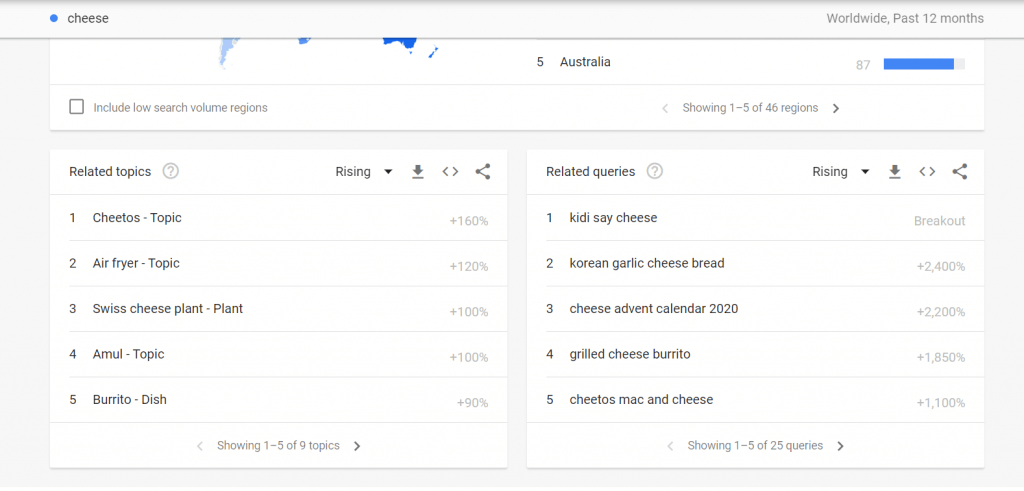
- Form up a team. You can host a webinar on your own or invite a speaker.
Ekaterina Vasina, Head of Admitad Academy Video Content, shares some precious knowledge, “Try to find a competent expert if you are going to hold a webinar dedicated to a special subject. Start brainstorming by checking out YouTube trends. Watch a video on and you will see whether the speaker is well versed in the subject, whether they look good in the frame, and how they interact with the audience. You can also read some texts related to your webinar’s topic and find the author of those articles. However, this method may be tricky, for the author may refuse to participate as a speaker.
Option 2: you know a good speaker who has intimate knowledge of various subjects and can handle an audience well. Adjust the webinar subject to the speaker’s interests, so they feel comfortable hosting and the content they share is helpful to the viewers“.
Another key person alongside the speaker is the presenter who introduces the speaker, announces the subject, moderates the conversation, and asks the questions—both their own and webinar members’. You will also need an engineer who will set up the sound and the broadcast, launch the session, and be standby to remedy technical issues.
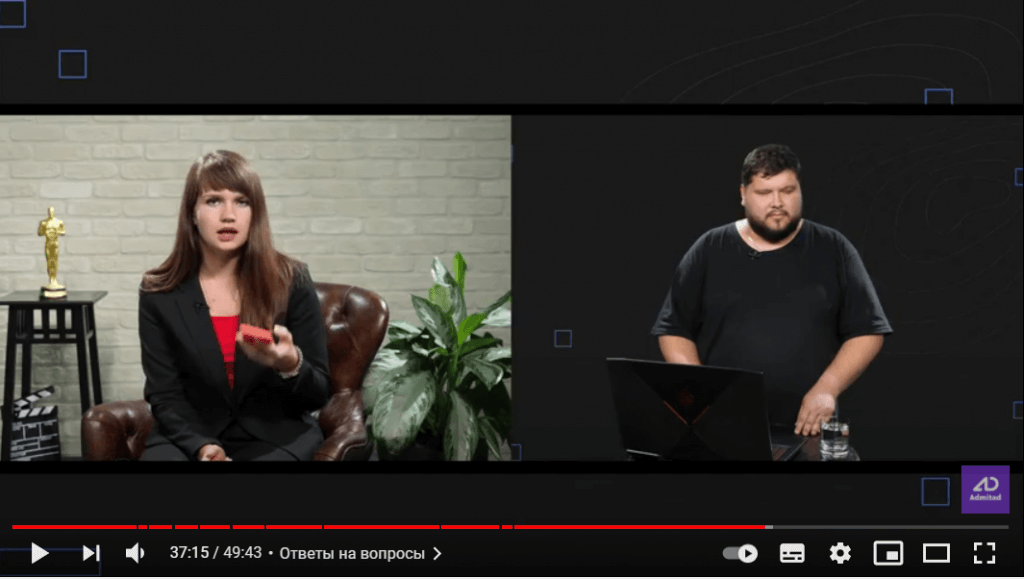
- Decide on the platform where you will host your webinar. Check limitations on the number of participants and length. For instance, the free version of Zoom only allows 40-minute events for a maximum of 100 participants. Make sure the platform can offer all the functions you may need (e.g., chat, screen sharing, recording, presentations, etc.).
Some carry out webinars using video chatting services like Google Meet, others use YouTube Live. Some pay for the advanced platform providing extra services, such as integrated analytics. Google “webinar platforms” and pick one you like most.
Remember that your principal target audience is PC users. Statistics show that 93% of people watch online broadcasts on their desktop computers. - Set the date and time of the webinar. If you provide B2C services, the safest option is to schedule the webinar for the night of a business day or middle of the day—when people have already worked but haven’t left their workplace yet. Studies suggest that most webinars take place on Thursdays and Wednesdays.
Speaking of, automated webinars can come in very handy if your viewers live in different time zones. - Think through the webinar program: collect information, outline the plan. Prepare the presentation or request it from the speaker beforehand. A perfect presentation goes in the “one slide-one message” way, featuring no long reads and focusing on visuals.
Ekaterina Vasina explains, “Novice speakers try to infuse as much content into every slide as they can. As a result, they get a sheet of text that nobody wants to read. It’s even worse when a speaker reads the text right from the slide and adds no comment on the go.”

- Launch registration and start promoting your webinar. Do it beforehand, 2 weeks ahead—so people could save some time for the event.
To promote the webinar, employ landing pages (bringing traffic through contextual or targeted ads), announcements on social media, and email newsletters.
As Alexandra Yashina, Admitad Academy Marketing Manager, tells, “If your goal is to attract target users, you may want to go with targeted ads on social media. Show ads to the users similar to the customers performing specific actions (e.g., purchases, registrations) on your website. Facebook Pixel can help.
Try attracting those interested in the webinar subject or learning. Though they might not convert into buyers, they will boost the number of your social media followers and interact with your posts (e.g., likes, shares, and comments). User activity is a potent promotion catalyzer.
We in the Academy often make use of the spaces that are ready to publish our event announcement for free: event calendars on specialized media, Telegram channels about free webinars and courses, Facebook communities with online event schedules. Owners of such spaces would be great if you provided them with some materials to publish.
Compose an announcement so people know who should watch the session and why. Create intrigue and offer some questions to be discussed, describe how the webinar will benefit the viewers.
A bit about email newsletters. You can create a chain of messages. Stage 1 is the greeting message you send after the user registered for the webinar. After that, send a reminder with the webinar link. Lastly, send the post-webinar message where you thank the user, leave the link to the recorded webinar, and ask them to share their opinion, and attach the announcement of the upcoming events. - Hold a test webinar without the observers. Use this time to explain to the speaker how it all works, check equipment, and gloss over the main subjects.
If your speaker will hold the webinar from home, provide them with comprehensive instructions. They’d better sit against a neutral, solid-color background, in front of a source of light. The best way is to use an external microphone and wireline Internet connection, having closed all other programs.
If you use chroma key compositing at a studio, ask the speaker to put on no green apparel.
How to sell and promote products with webinars
An obvious way to monetize a webinar is to charge the users for participation. It’s not too easy as it may seem. You need to have a respected expert, very popular subject, and loyal, solvent audience. Remember that people will be more critical about content they paid for.
A more common and accessible option is hosting free webinars. Again, you should center your session around not your product itself but helpful content that will solve your viewers’ problems. Take the cheese example as a reference.
Free webinars are used not only as a selling mechanism but also to boost brand awareness, enhance audience loyalty, and form a community.
Statistics revealed that 60% of webinars are aimed at winning people’s trust: not selling.
Tips for selling webinars:
- Conduct “teaser” webinars so people can sensate your product. For instance, if you distribute an online course of several video lectures, hold a free webinar with the first lecture of the series. During that webinar, answer viewers’ questions about how learning goes and what they will get.
- Another way to motivate people to attend your webinar is to offer something valuable. Valuable things are not limited to content. You can mention that people who will watch the webinar to the end will get a discount or promo code.
- Prepare post-webinar email messages. Send the webinar recording both to those who attended and who missed the event. Once you do this, all your target users will have your contact info. In the message, invite people to buy the product you described at the webinar. If people don’t feel like buying straight away, close the deal by offering a discount in an email message.
- The most optimal webinar length is 40 minutes to 1.5 hours. If your webinar is going to be longer, consider taking a short break in the middle. If there are too many things to cover, split the event into several parts and hold events on different days.
Statistics show that 30-minute webinars gain fewer visitors than 60-minute events. Anastasia Pronik, Admitad Academy Course Curator, reveals some statistics of the Academy’s webinars. Compared to the webinars lasting less than an hour, longer broadcasts see 28% more views, three times longer average viewing session, and twice as high engagement during viewing. - Employ CTAs (asking viewers to buy, register, or share). Don’t be banal. No: “buy our cheese right now.” Yes: “learn to create masterpieces with our cheese.”
- Use storytelling—simple and relatable stories associated with your product. Such personal experiences can enliven your presentation and facilitate promotion unobtrusively. People love cases and remember other people’s stories.
- The average webinar attendance rate is 40-50% of the registered users. This is another argument for sending the webinar recording to people who couldn’t make it to the event so they can watch it later.
- Start the webinar by explaining why you all are there. Tell about yourself or the speaker; mention everything you need to establish authority and verify you are worth every user’s attention. Then briefly describe the webinar content. Explain what pain points your broadcast addresses. Announce the FAQ section so people know they can ask questions that bother them.
- Don’t speak too fast. Make pauses and address your audience. Invite the observers to hit the like button, ask them questions. Call users by name when you answer or read their comments.
- Statistics suggest that Tuesday is the day when most users register on the upcoming webinars, followed by Wednesday and Thursday. Now you know when to send out the invitations. Never invite people on weekends: your message will be ignored.
Experts recommend sending invitations from 8 AM to 12 PM.
Webinars are a great way to monetize knowledge, sell a product or promote it, and win customer trust. It may be hard to prepare and organize a quality web event, but we know you will nail it.